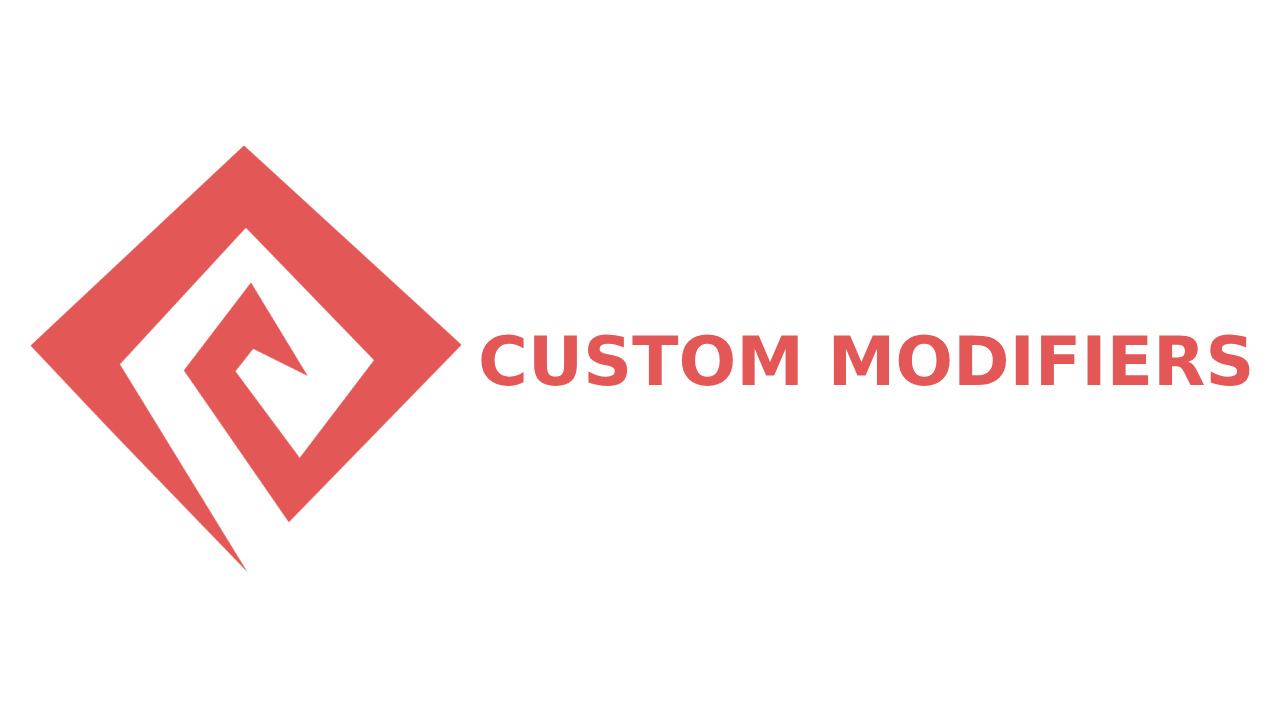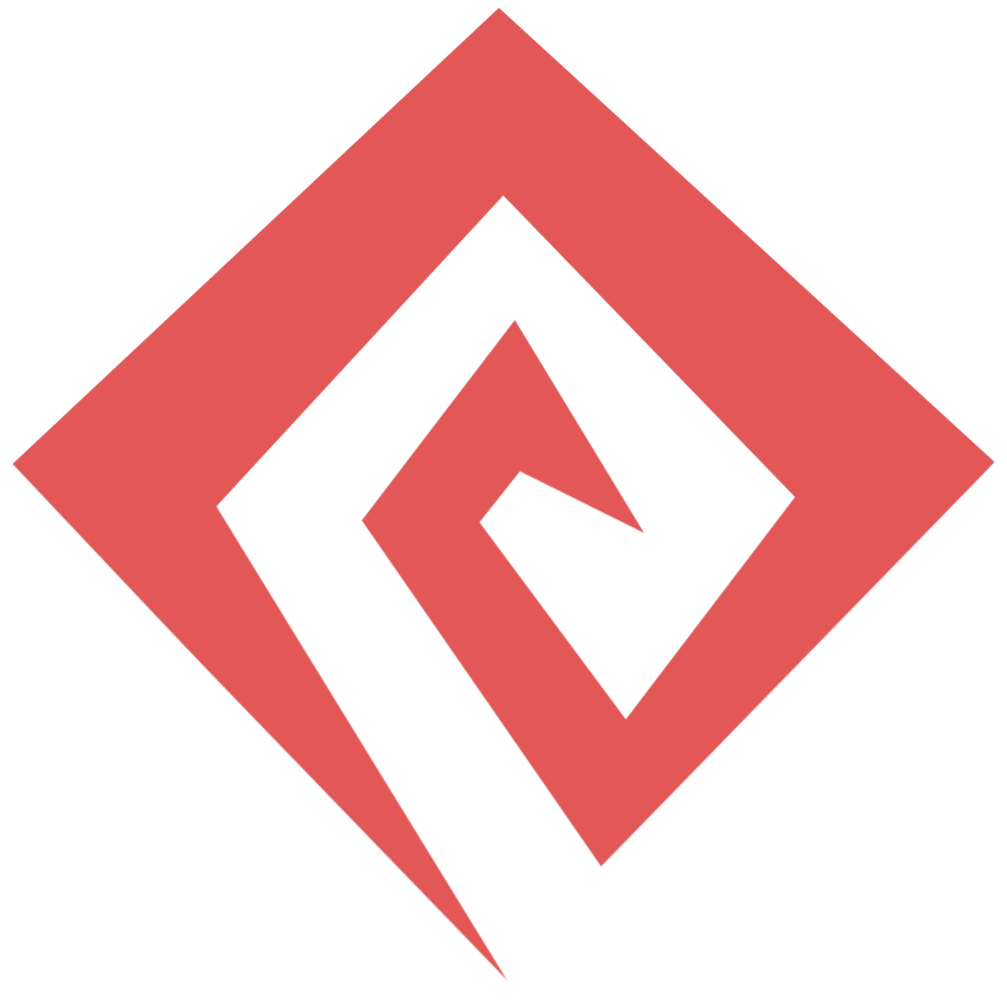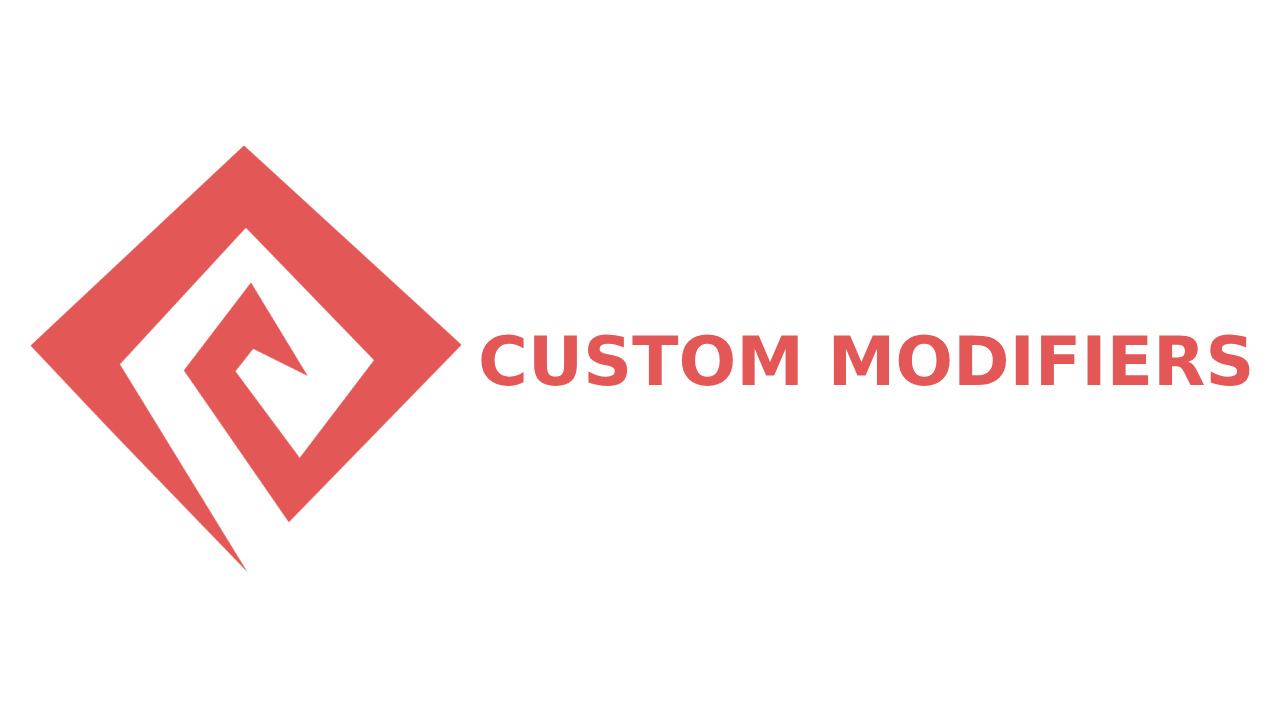
ToggleConnotations
Helps you toggle connotations on or off. Useful for debugging.
If Force is true, it toggles on helpful messages.
CustomModifiers:ToggleConnotations(true)
Connotation
Outputs a connotation message.
The message to connotate.
CustomModifiers:Connotation("Example Connotation")
Caption
Displays a caption in the DOORS captions.
CustomModifiers:Caption("Example Caption")
EnableFloor
Enables or disables a floor.
The target floor to enable or disable.
The state you want to set the floor to.
CustomModifiers:EnableFloor("Mines", true)
UpdateFloorStuff
Updates all modifiers and categories for the current floor.
CustomModifiers:UpdateFloorStuff()
DeleteModifier
Modifier to delete.
Target modifier to delete.
Delete every single modifier.
CustomModifiers:DeleteModifier("Example", false)
DeleteCategory
Category to delete.
Target category to delete.
Delete every single category.
CustomModifiers:DeleteCategory("Example Category", false)
DeleteFloor
Floor to delete.
CustomModifiers:DeleteFloor("Example Floor")
RestoreModifier
Deleted modifier to restore.
Target modifier to restore.
Restore every single deleted modifier.
CustomModifiers:RestoreModifier("Example", false)
RestoreCategory
Deleted category to restore.
Target category to restore.
Restore every single deleted category.
CustomModifiers:RestoreCategory("Example Category", false)
RestoreFloor
Deleted floor to restore.
Restore every single deleted floor.
CustomModifiers:RestoreFloor("Example Floor", false)
CreateModifier
Creates a custom modifier with the specified parameters.
The parameters to create the modifier with.
The name of the modifier.
Description of the modifier.
The category under which the modifier falls.
Sort order for the modifier.
If true, no other modifier can be selected.
CustomModifiers:CreateModifier({
Title = "Example",
Desc = "This is an example custom modifier!",
Color = Color3.fromRGB(255, 222, 189),
Category = "Example Category",
Sort = -2,
Merge = nil,
Bonus = 9999,
Solo = true,
Penalties = {
NoRift = true,
NoProgress = true
},
Unlock = "Join",
Activation = [[
print("Custom Code Logic In Here!")
]]
})
CreateCategory
Creates a custom category with the specified parameters.
The parameters to create the category with.
The name of the category.
Sorting order for the category (lower values have higher priority).
The floor that the category belongs to.
The color used for the category.
CustomModifiers:CreateCategory({
Title = "Example Category",
Sort = -1,
Floor = "Example Floor",
Color = Color3.fromRGB(255, 222, 189)
})
CreateFloor
Creates a custom floor with the specified parameters.
The parameters to create the floor with.
The destination of the floor (e.g., “Hotel”, “Backdoor”, “Mines”).
The image Asset ID used for the floor.
The font used for the floor title.
The theme color used for the UIStroke and arrows.
Sorting order for the floor (higher values have lower priority).
The requirements for unlocking the floor.
CustomModifiers:CreateFloor({
Title = "Example Floor",
Destination = "Hotel",
Image = "rbxassetid://18992618548",
Font = Enum.Font.Oswald,
FontColor = Color3.fromRGB(255, 222, 189),
Theme = Color3.fromRGB(252, 219, 187),
Sort = 1,
Requires = {
NeedAll = false,
Achievements = {
"Join",
"SpecialQATester"
}
},
Moddable = true
})